10. Harden
10.1 From "Plan" to "Validate" to "Visualize" to "Harden"
Finally! We get to secure the software. After starting with a plan, and then seeing the requirements and current state through validation and visualization, let's harden the component and re-validate it after the changes.
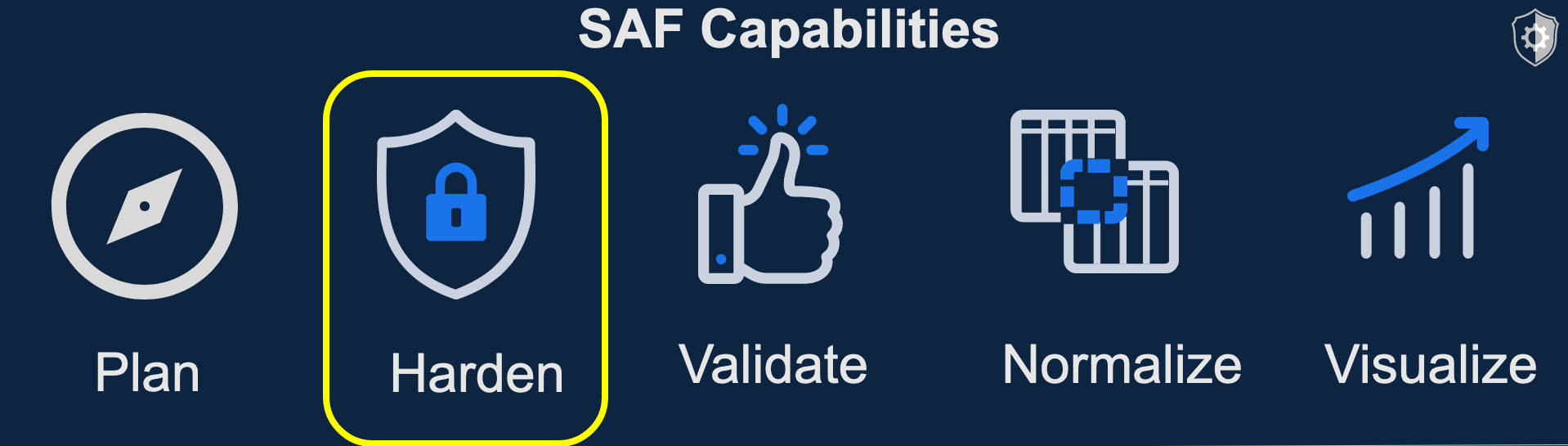
10.2 Find the hardening content
Remember when you perused the hardening content on the SAF site when we talked about the "Plan" pillar? This is where we will find automated content for configuring a software component to some guidance. In this case, we will use the NGINX STIG-ready Content on the SAF Hardening page.
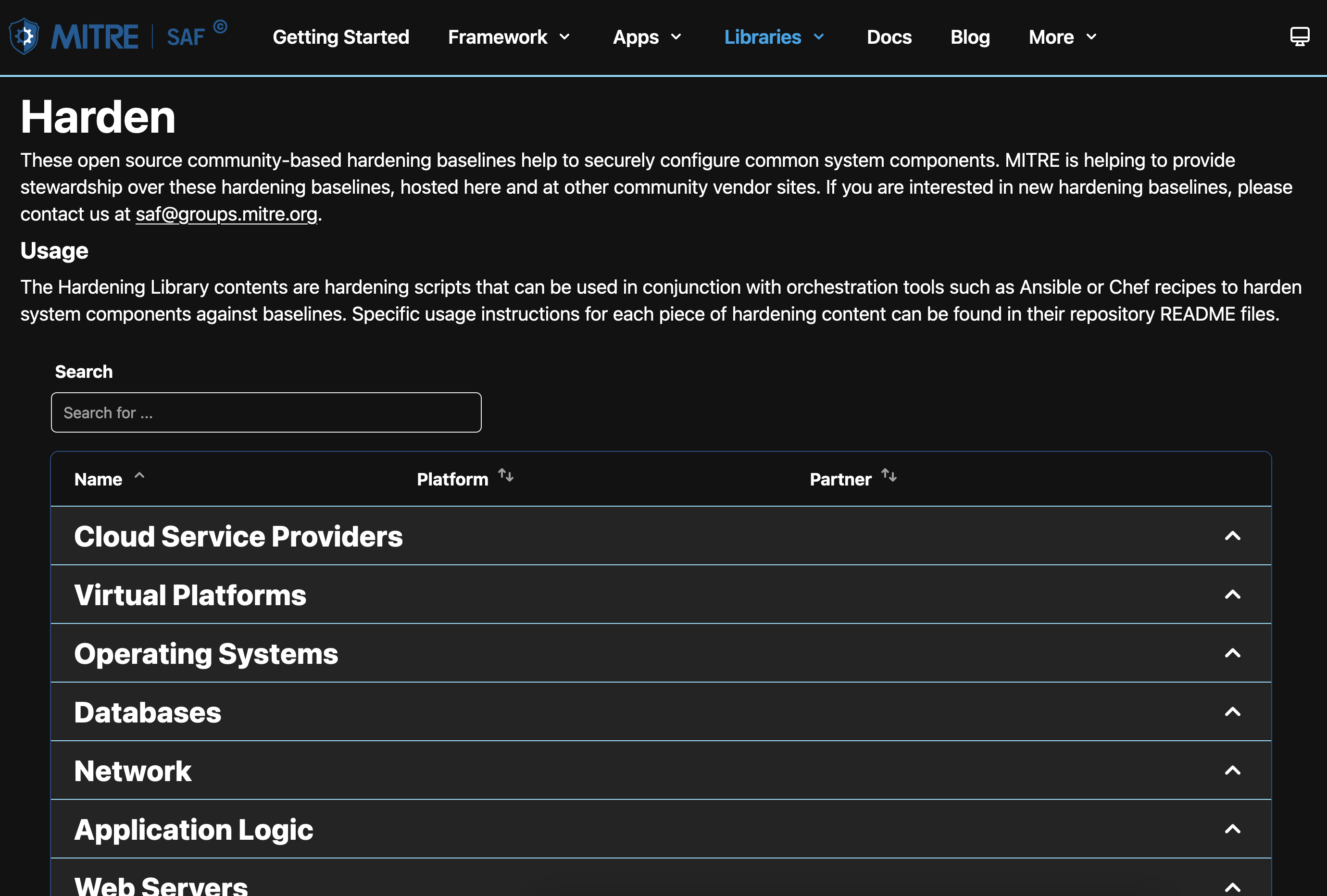
You could peruse this GitHub repository, including the README and inputs to find out more information, but for this training, we have put any preparation needed for running this hardening content into a pre-script.
10.3 Prepare your Codespaces to run the hardening script
Just like we saw some requirements for running an InSpec scan, there are also some requirements to run the hardening script on the NGINX container in your Codespaces. We are going to run another setup script for those.
In your Codespace terminal from your main workspace directory, run the following commands:
source ./install-nginxHardeningTools.shThis command will make sure that the NGINX docker container has the required software dependencies such as Python to run the Ansible hardening content. This script also downloads the hardening content locally. Unlike the InSpec scan, we will run the hardening content from a local folder rather than from GitHub. Therefore, you should see the ansible-nginx-stigready-hardening folder in your files when the script completes.
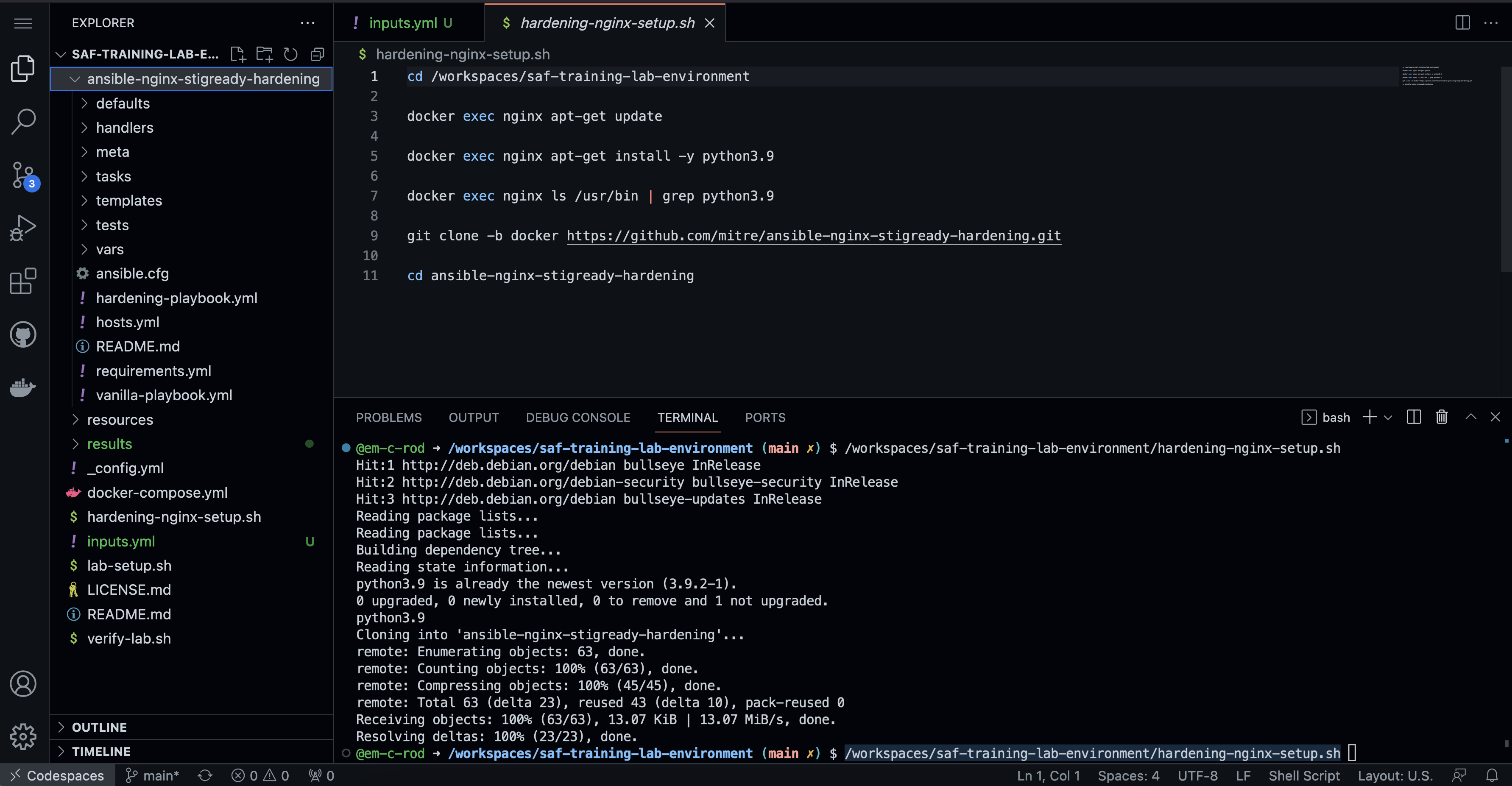
10.4 CLI Results of Hardening Script
Run this command:
ansible-playbook -i hosts.yml hardening-playbook.ymlYou should see the following results from the hardening script. If you run this hardening content multiple times, the numbers in the results may be different because the starting configuration will be different and the script will not have to change the same numbers of settings.
ansible-playbook -i hosts.yml hardening-playbook.yml
[WARNING]: Ansible is being run in a world writable directory (/workspaces/saf-training-lab-environment/ansible-nginx-stigready-hardening), ignoring
it as an ansible.cfg source. For more information see https://docs.ansible.com/ansible/devel/reference_appendices/config.html#cfg-in-world-writable-
dir
PLAY [all] ******************************************************************************************************************************************
TASK [Gathering Facts] ******************************************************************************************************************************
ok: [docker]
TASK [../ansible-nginx-stigready-hardening : Ensure the "/usr/sbin/nginx" binary is not worldwide read- or writeable] *******************************
changed: [docker]
...
TASK [../ansible-nginx-stigready-hardening : Generate a '/C=US/O=U.S. Government/OU=DoD/CN=DoD' self-signed ssl certificate and key] ****************
changed: [docker]
TASK [../ansible-nginx-stigready-hardening : Ensure the private key is only readable by 'root'] *****************************************************
changed: [docker]
TASK [../ansible-nginx-stigready-hardening : Ensure the crt should only be readable by 'root'] ******************************************************
changed: [docker]
TASK [../ansible-nginx-stigready-hardening : Post Task] *********************************************************************************************
changed: [docker]
PLAY RECAP ******************************************************************************************************************************************
docker : ok=38 changed=35 unreachable=0 failed=0 skipped=0 rescued=0 ignored=0