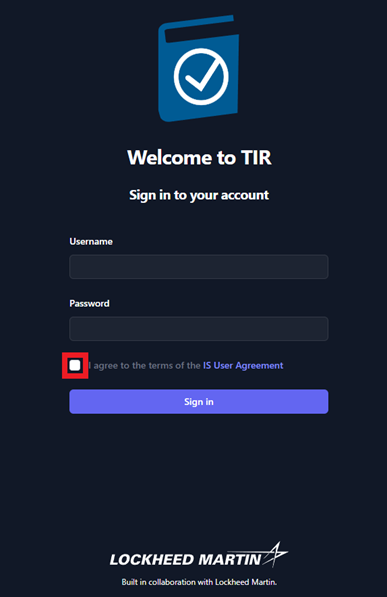Getting Started
TIR is a repository that will store and manage your system or network’s STIG compliance and Plans of Actions and Milestones (POA&M). Your TIR instance should be deployed and configured by your System Administrator, and access through a web browser. For information about deploying TIR to a new environment please see the Test Ingest Repository (TIR) Deployment Guide.
Request Account Access
Please follow instructions defined by your program to request an account Administrators have access to create accounts and reset passwords.
Account Permissions
TIR has two types of users, Administrators and Users. Administrators have access to the Administration, Libraries, and Boundary tabs. Users only have access to Libraries and Boundary tabs. TIR is setup as a hierarchical system with Companies and Boundaries. Users can be granted permissions to be Owners, Reviewers, and Editors for Companies and Boundaries. A summary of permissions is show in Table 1, below.
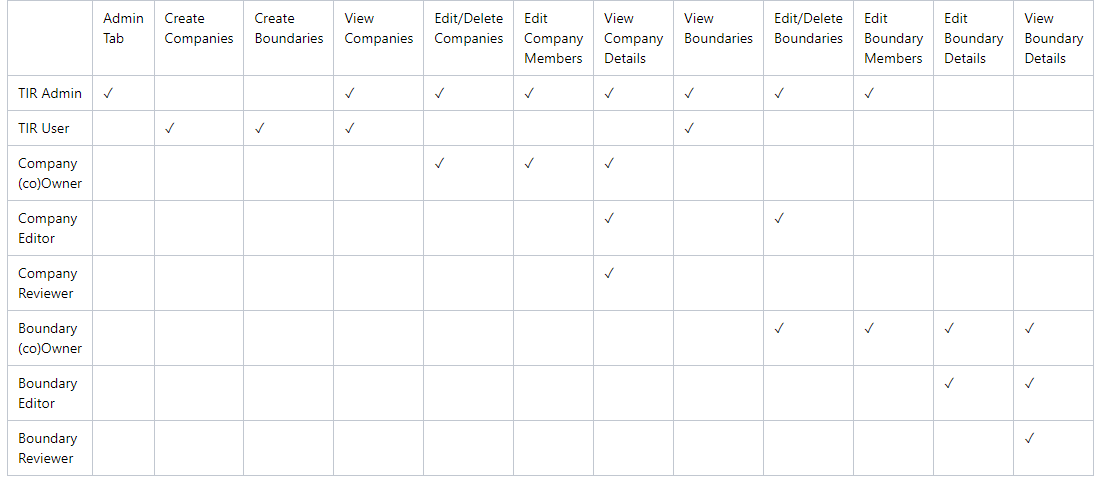
Login
Once your account has been created, please navigate to the TIR home page. Enter your Username and Password, then review the IS User Agreement and acknowledge that you have read it by clicking the check box. Then, click Sign in.